Your email signature is more than just a sign-off at the end of your message. It’s an opportunity to showcase your professionalism and make a lasting impression. And as a master degree candidate, it’s crucial to utilize every tool at your disposal to stand out from the crowd.
By including your master’s degree in your email signature, you can instantly establish your credibility and expertise. It serves as a powerful indicator of your qualifications and can catch the attention of potential employers, grant committees, or postdoctoral program admissions.
A well-crafted email signature should encompass more than just your degree. It should provide a comprehensive overview of your professional identity and contact information. From your name and educational institution to your LinkedIn profile and notable achievements, your email signature should reflect your dedication to excellence and the seriousness you have towards your studies or work.
But how should you go about creating the perfect email signature that highlights your master’s degree? How can you strike the right balance between professionalism and personal branding? In the following sections, we’ll explore the dos and don’ts of including your degree in your email signature and provide you with practical tips to make yours stand out.
Key Takeaways:
- Including your master’s degree in your email signature can enhance your credibility as a master degree candidate.
- A professional email signature should provide your full contact information, establish your credibility, showcase your skills or training, and connect your LinkedIn or other professional profiles.
- Consider including your full name, title or major, name of your educational institution, email and cell number, links to your LinkedIn page or portfolio, a professional picture or logo, your pronouns, your city, and any notable achievements or awards.
- Decide whether to use your full name followed by the degree or just your initials followed by the degree abbreviation.
- Ensure the relevance of your degree to your field and consider the recency of your degree when deciding whether to include it in your signature.
Including Your Degree in Your Signature
When it comes to enhancing your professional image, including your master’s degree in your signature can be a valuable asset. However, before deciding whether to add your degree, consider a few important factors.
Firstly, think about the relevance of your degree to the field you’re entering. If your degree is not directly related to your desired career, it may not be necessary to include it in your signature. On the other hand, if your degree is required or highly valued in your field, listing it can be beneficial.
Another aspect to consider is the recency of your degree. If you have been working in your field for several years, including your degree may make you appear overqualified. However, if you are just starting out, showcasing your qualifications through your degree can be advantageous.
When adding your degree to your signature, you have a couple of options. You can choose to use your full name followed by the degree, or you can opt for your initials followed by the degree abbreviation. For example, if you hold a Master of Arts degree, you can use “John Smith, M.A.” or “J.S., M.A.”
It is important to use the appropriate abbreviation for your specific degree. For a Master of Arts degree, the abbreviation is M.A., while for a Master of Science degree, it is M.S.
If you hold multiple degrees, consider listing them in the order they were awarded or choose to include only the most relevant one.
It’s worth noting that there are instances where including your degree may not be necessary or appropriate, such as in personal emails or on social media platforms where brevity is key. Use your discretion based on the context and your desired impression.
Ultimately, the decision to include your degree in your signature should be based on your individual circumstances and the impression you want to make. Remember, your signature is an opportunity to showcase your qualifications and establish your credibility as a master degree candidate.
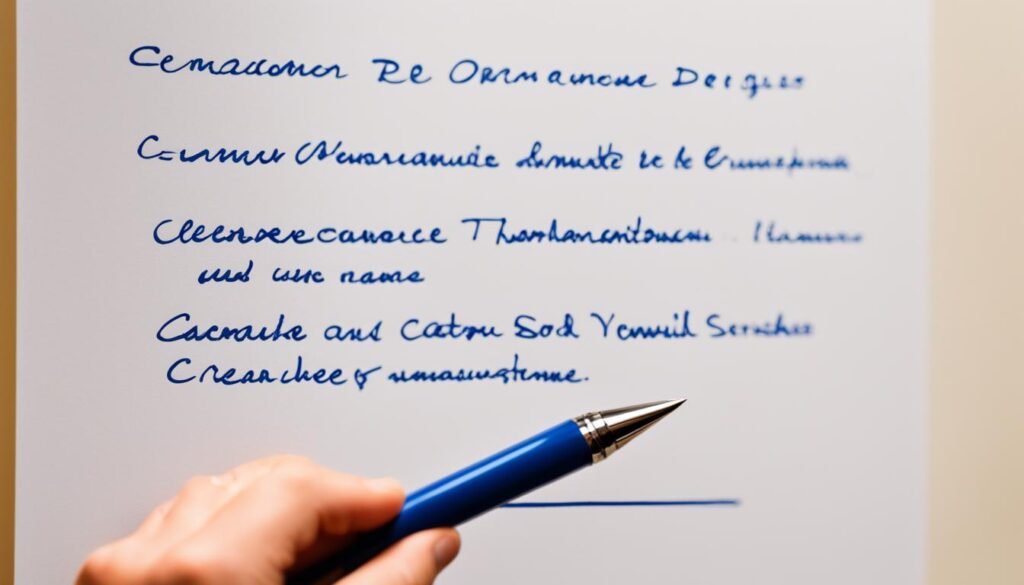
Consider the Relevance and Recency of Your Degree
Conclusion
Including your master’s degree in your email signature can significantly enhance your professional image as a master degree candidate. A well-crafted and professional email signature can make a lasting impression, establish your credibility, and showcase your skills and training. Whether you choose to include your full name or initials followed by the degree abbreviation, it is crucial to consider the relevance of your degree to your chosen field and the recency of your degree.
Using the appropriate abbreviation for your specific degree, such as M.A. or M.S., adds a professional touch to your signature. If you hold multiple degrees, it’s important to decide whether to list them all or only the most relevant one. Remember, there are instances where it may not be necessary or appropriate to include your degree, such as in personal emails or on social media platforms where brevity is key.
Creating an email signature that includes your master’s degree can help you stand out and gain a competitive edge in your academic or professional pursuits. It demonstrates your commitment to education, professionalism, and continued growth in your field. So, take the time to design a professional email signature that accurately represents your qualifications and sets you apart as a master degree candidate.
Source Links
- https://www.scribendi.com/academy/articles/college_student_email_signature.en.html
- https://academia.stackexchange.com/questions/8984/what-should-a-proper-email-signature-look-like-for-graduate-students
- https://www.gradschools.com/get-informed/student-guide/how-to-include-a-masters-degree-in-your-signature


